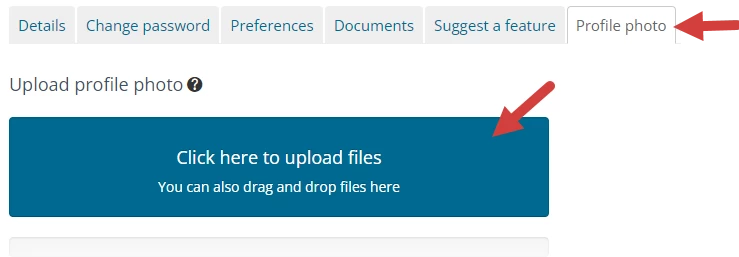PERMISSIONS REQUIRED: You must have Administrator Permissions or higher.
Users have the option to add a photo to their staff profile. This photo is visible to admins when managing staff.
Jump to Section:
Add Profile Photo - Admin
- Go to the staff Details page.
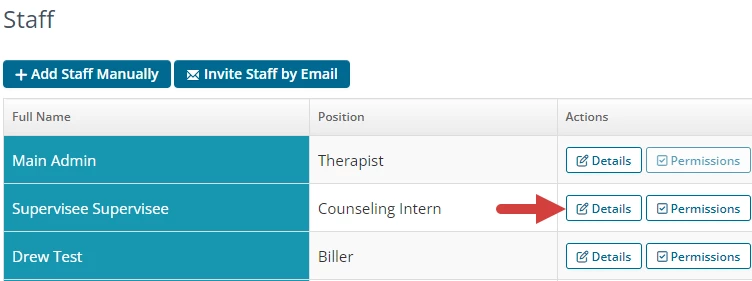
- Click the Profile Photo tab,
- Click in the upload files field.
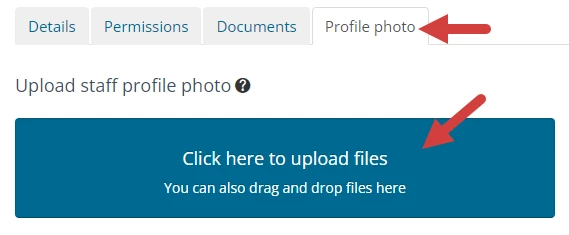
- Upload photo from your files.
NOTE: Click the question mark icon for file requirements.
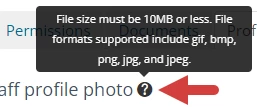
-
Your photo will display next to your profile name in the upper right corner of the screen when you are logged in.
- Click Remove profile photo if you need to remove the photo.
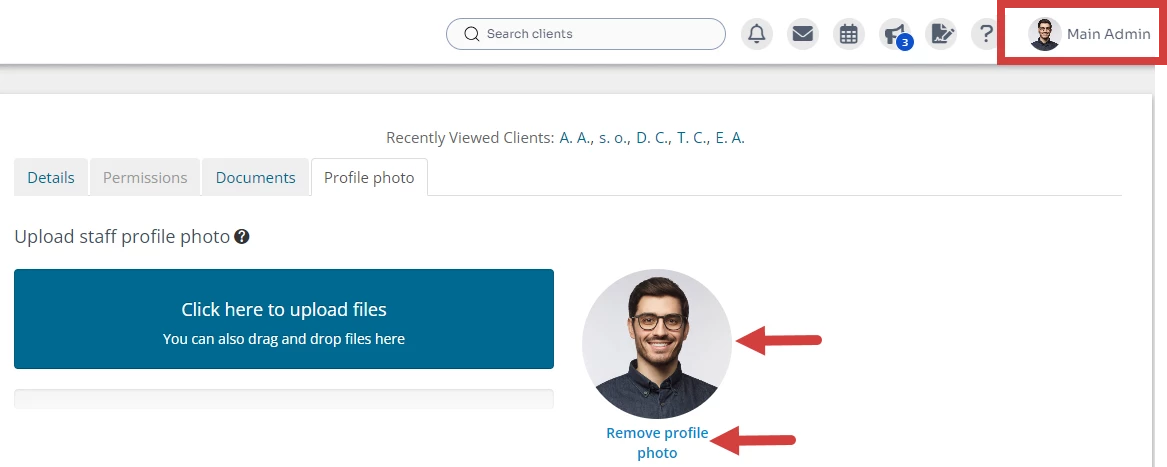
Add Profile Photo - User
- Click My Profile and settings from your profile in the upper right corner of the screen.
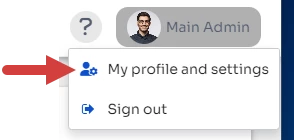
- Click the Profile photo tab on your profile page.
- Follow steps 4-6 above to upload and manage your photo.