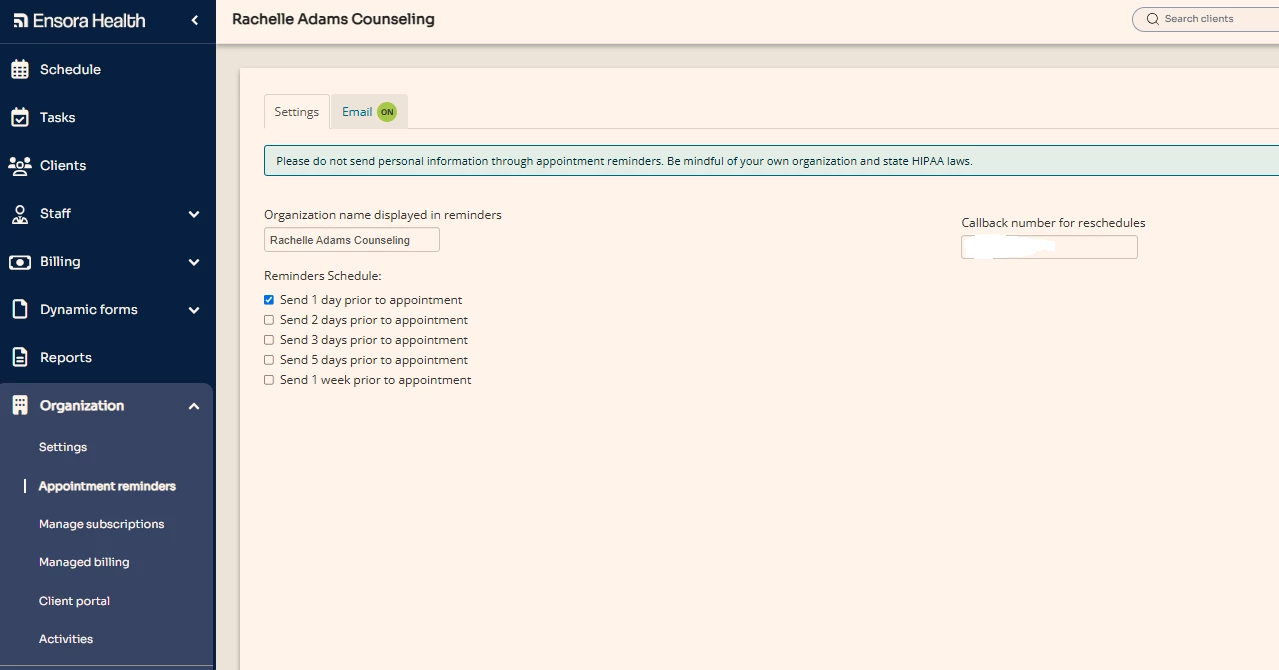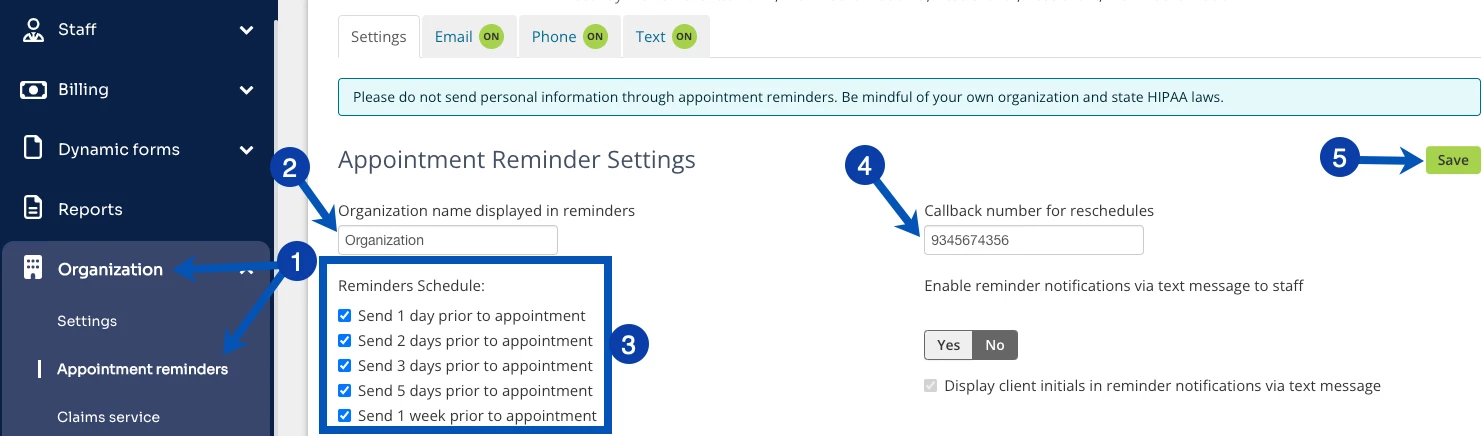I recently had to update my payment method for my Ensora subscription and now text reminders aren’t going out. I have checked the settings in my profile and email reminders are turned on but I don’t see anywhere to turn text reminders back on. I really rely on that feature so my clients are able to cancel via text 24-hours prior to their appointment time. This setting is turned on (see attached screenshot) but it’s not clear whether it’s email or text. I previously had emails go out 48-hours prior to the appointment and texts go out 24-hours prior. Help please?