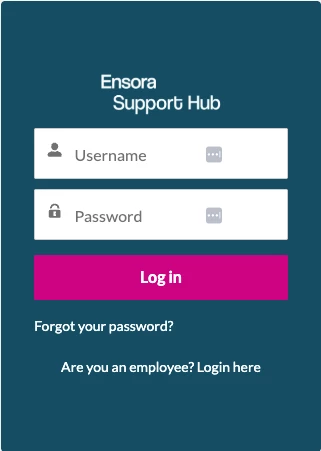Log into the Ensora Health Support Hub to access your Ensora product support. Once you have created an account, you can submit Support Hub reqests and check the status of existing support cases in the Support Hub. If you forget your password, you can reset it on the Log-In Page.
See Check the Check Existing Customer Support Cases for more information.
IMPORTANT: If you are a Procentive by Ensora Health customer, see Send a Support Request to Procentive to see how to complete the support request.
- Navigate to the Ensora Health Support Portal.
- Click the Forgot my password? link.
- Follow the prompts to reset your password.