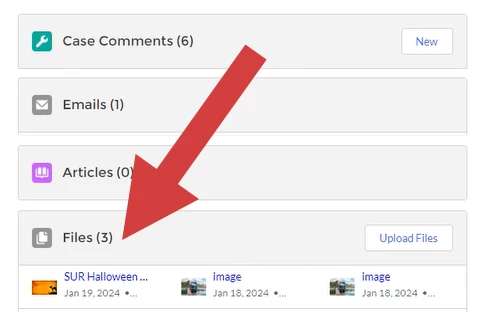The new Ensora Health Support Hub has been launched for our customers. Please note this hub has replaced your old avenues to route tickets to support, read on for important information.
FAQs
How can I watch the webinar for the Intro to the Ensora Health Support Hub?
- See Webinar: Introduction to the Support Hub to watch the webinar.
How will we access the Support Hub?
- The hub is accessible through the web. A welcome email will have been sent the day of go-live offering all Champion users access to the hub and the ability to create your password. If you did not receive an email or have questions about getting a hub account set up, please contact your support team.
Will we be notified if there is a response to our case (ticket)?
- Yes, you will be notified via email when there is a response to your case.
Am I able to send PHI within the Support Hub?
- We ask that you exclude all PHI from images and documents before sending in cases in the Support Hub. Instead, you can utilize factors such as patient IDs to point us toward your question or issue.
I am a RCM customer. Will I use the new Support Hub for RCM?
- Yes, more RCM information will come for our RCM customers.
If you have any questions or require support, please continue to reach out using our existing support channels. We look forward to providing you with an even better support experience over the coming months!
How do I change my time zone in the hub?
- Click on your Profile icon in the top-right corner and select Settings.
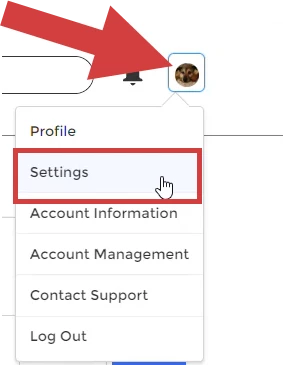
- Select your time zone from the Time Zone dropdown.
- Click Save in the upper right when finished.
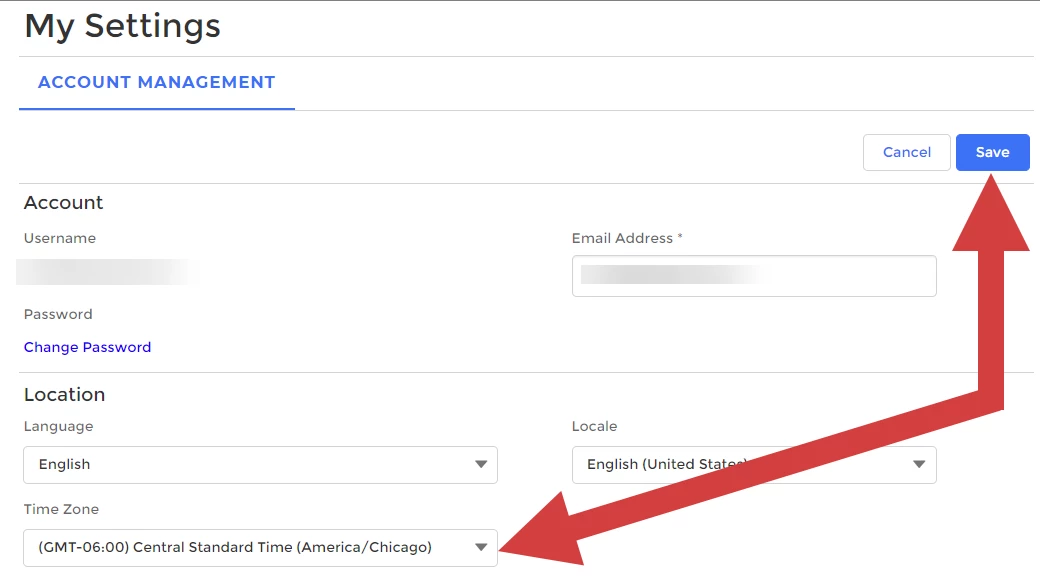
How do I reply to an email in the hub?
- To reply to an email in the hub, please use the Case Comment option under the Case Feed.
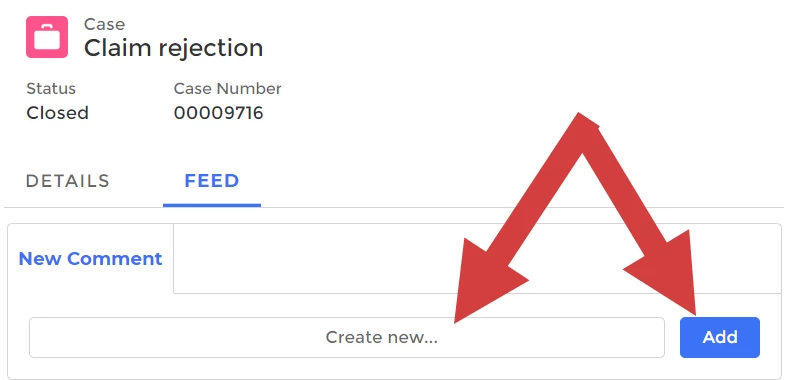
How do I send a document in Chat?
NOTE: Not all products have Chat as a support option.
- During your Chat, please let your support rep know that you would like to share a screenshot or a file. They will then make this Paperclip icon show for you.
- Click the Paperclip icon and upload your screenshot or file.
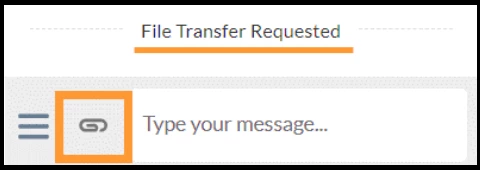
I am a Procentive by Ensora Health customer with Ensora eRx integration. What product do I choose when it's a problem related to Ensora eRx?
- Please select Procentive by Ensora Health for support in this case.
Where do I find the files that Support is sending to me (it's not attached to the case comment)?
- From the Case, please scroll down on the right-hand side and view these under Files.