You need to add AND subscribe your Staff to My Clients Plus in order to give them Therapist or higher permissions. You can have unlimited basic staff (with default or billing permissions) in My Clients Plus, but there is a per-provider fee for any Staff Member with Provider permissions.
Staff Member MUST be added before you can subscribe them.
Subscribe Staff to My Clients Plus
- Click the Organization tab in the primary navigation bar.
- Click Manage Subscription in the side menu.
- Select the My Clients Plus Subscription tab at the top.
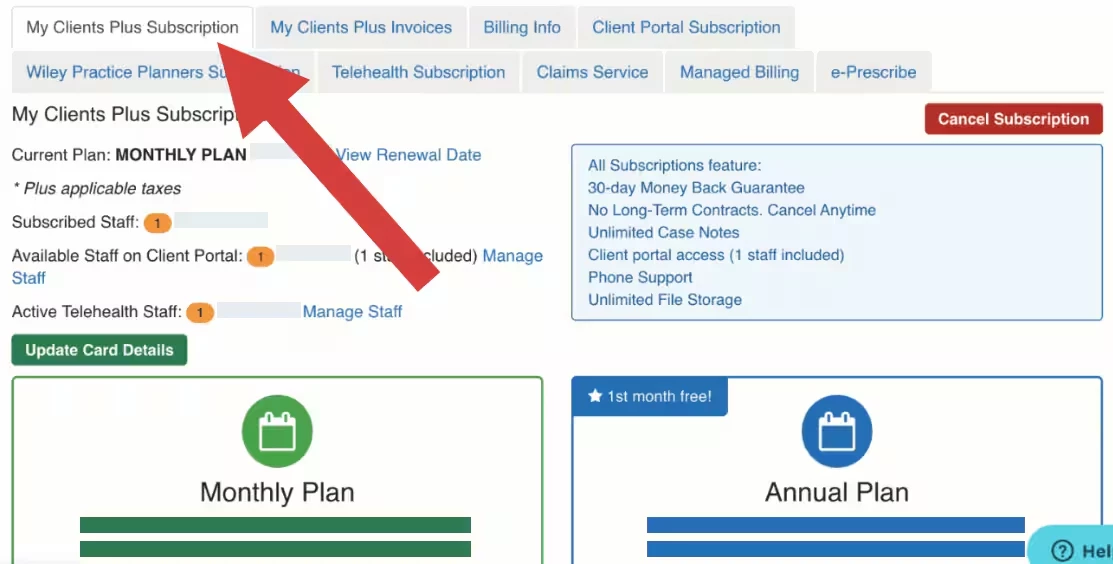
- Scroll down to the Subscribed Staff section.
- Click the Add Staff drop-down and select the appropriate Staff Member.
- Click the Update Subscribed Staff List button.
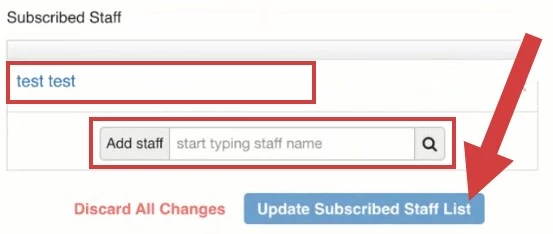
- Click the Update Subscription button.
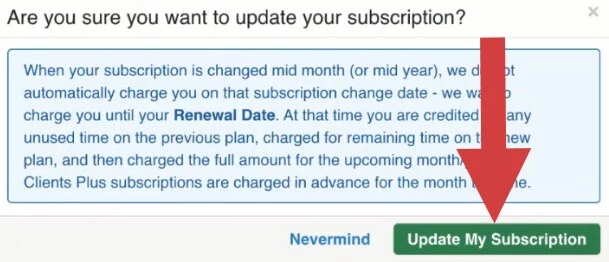
After you've subscribed a Staff Member you can assign Provider or Administration or Organization Administration Permissions.
[Back to Top]

