Permissions: You must have Administrator Permissions or higher.
Deactivating a Staff Member immediately deactivates their account and prevents them from accessing Ensora ABA Therapy again.
Jump to Section:
Deactivate a Staff Member
- Click Staff tab in primary side navigation bar.
- Click Deactivate button next to appropriate Staff name.
NOTE: If the Deactivate button is greyed out it means they have Administration Permissions in Ensora ABA Therapy. You must remove those Permissions first. See below.
- Click the Deactivate button next to the staff member's name. Staff Member is immediately deactivated.
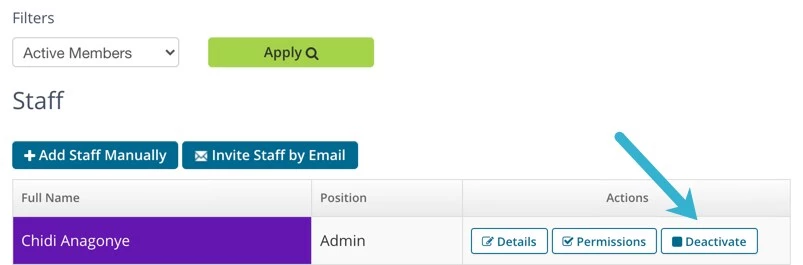
Deactivate an Administrator
To deactivate an Administrator you first need to remove their Administration Permissions in Ensora ABA Therapy.
- Click Staff tab in primary side navigation bar.
- Click Permissions button next to appropriate Staff name.
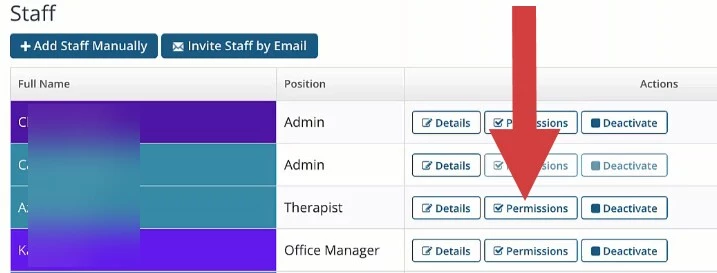
- Deselect Administration and Organization Administration Permissions.
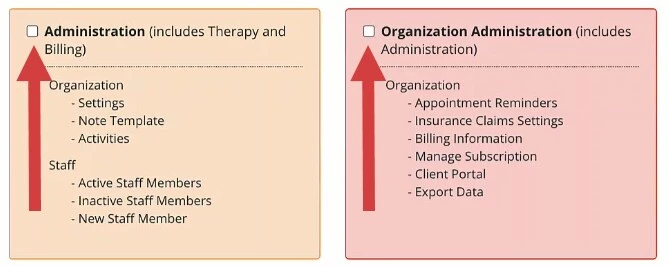
- Click Save Permissions button.

- Then follow steps above to deactivate.

