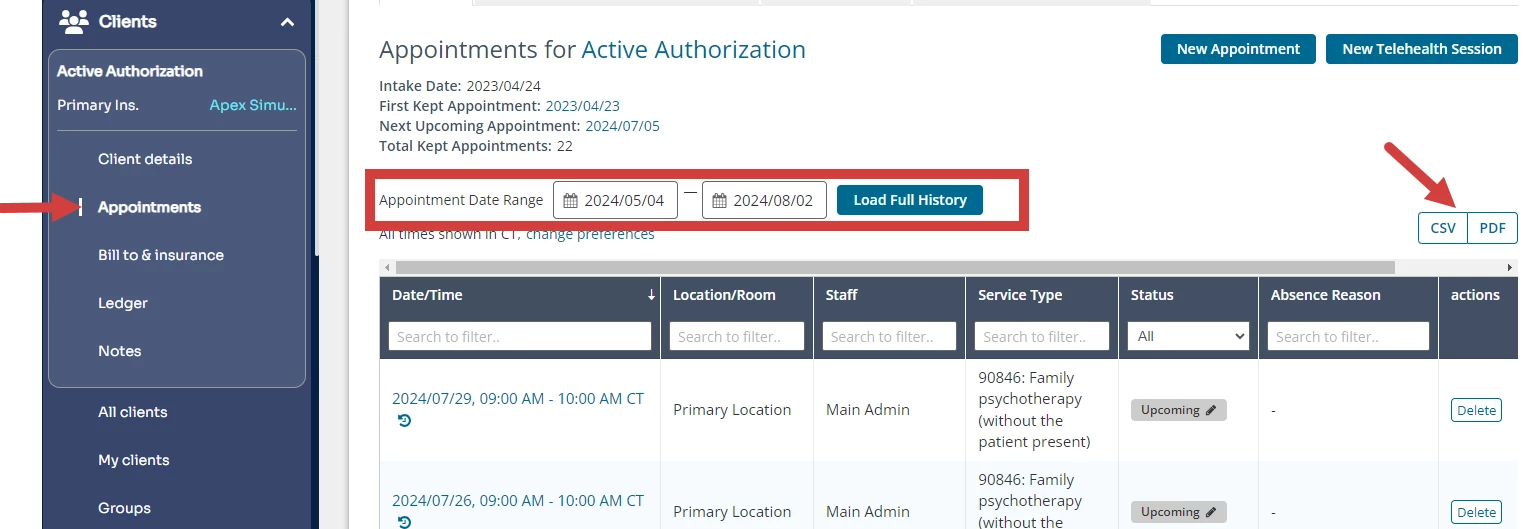You can view and print a list of all client appointments from the Appointments page in Clients Details.
View & Print Client Appointments
- Click Clients in the navigation bar, then select All Clients from the drop-down.
- Click appropriate Client to access their Client Details.
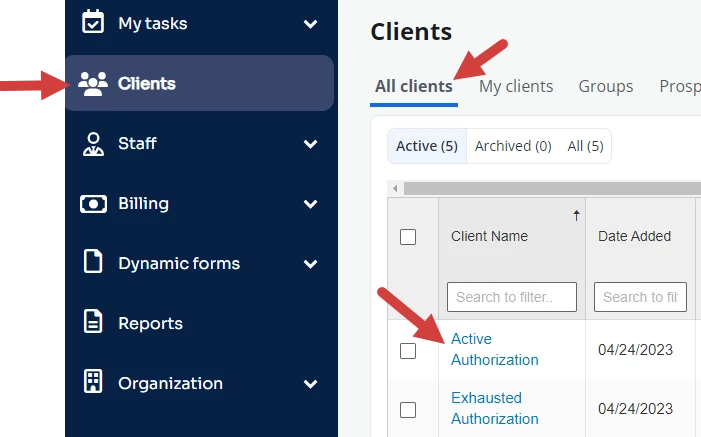
- Click Appointments on the left navigation.
- Enter desired Appointment Date Range or click to view or print.
OR click Load Full History to view or print all client appointments. - Click CSV or PDF to download and print the displayed appointments.