Ensora Health uses Salesforce as its Therapy Brands Community Portal for support cases & knowledge base. This allows for streamlined communication and more resources at your fingertips.
NOTE:
- You will be able to submit Support Request Cases from all the same places you are used to.
- Once you have submitted a Support Request Case, you will receive a confirmation email that the Request has been received. You will receive emails with updates and can easily reply to the email. You can also track the status of your Cases within your Community Portal account.
Set up Account
Authenticated Users already have an account setup with Community Portal! You will just need to create a password to log in. Authenticated Users will have been sent an email from us at (support@ensorahealth.com) prompting you to create a password.
- Follow the link in the email we sent to access the Portal and create your password.
- We recommend bookmarking the login screen for easy access in the future.
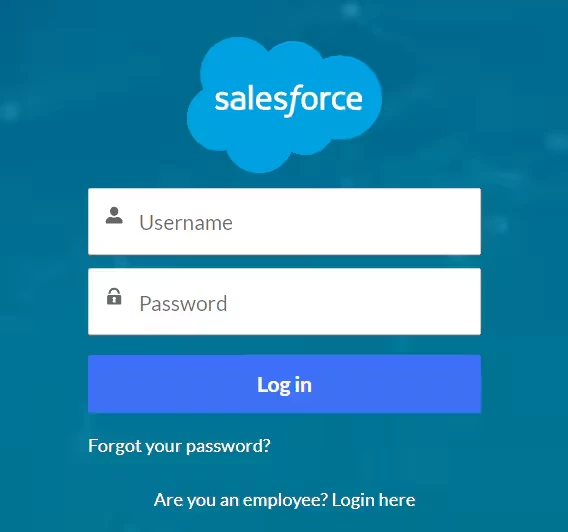
Set Up your Profile
| 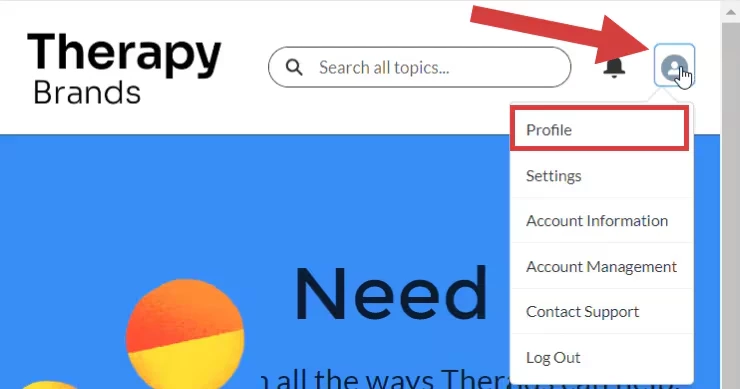
|
| |
| 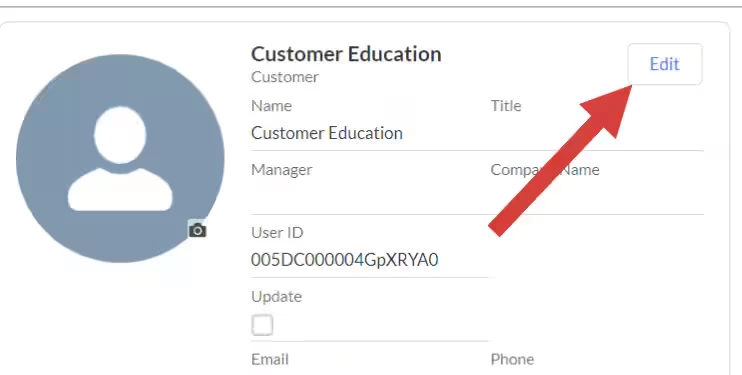
|
| 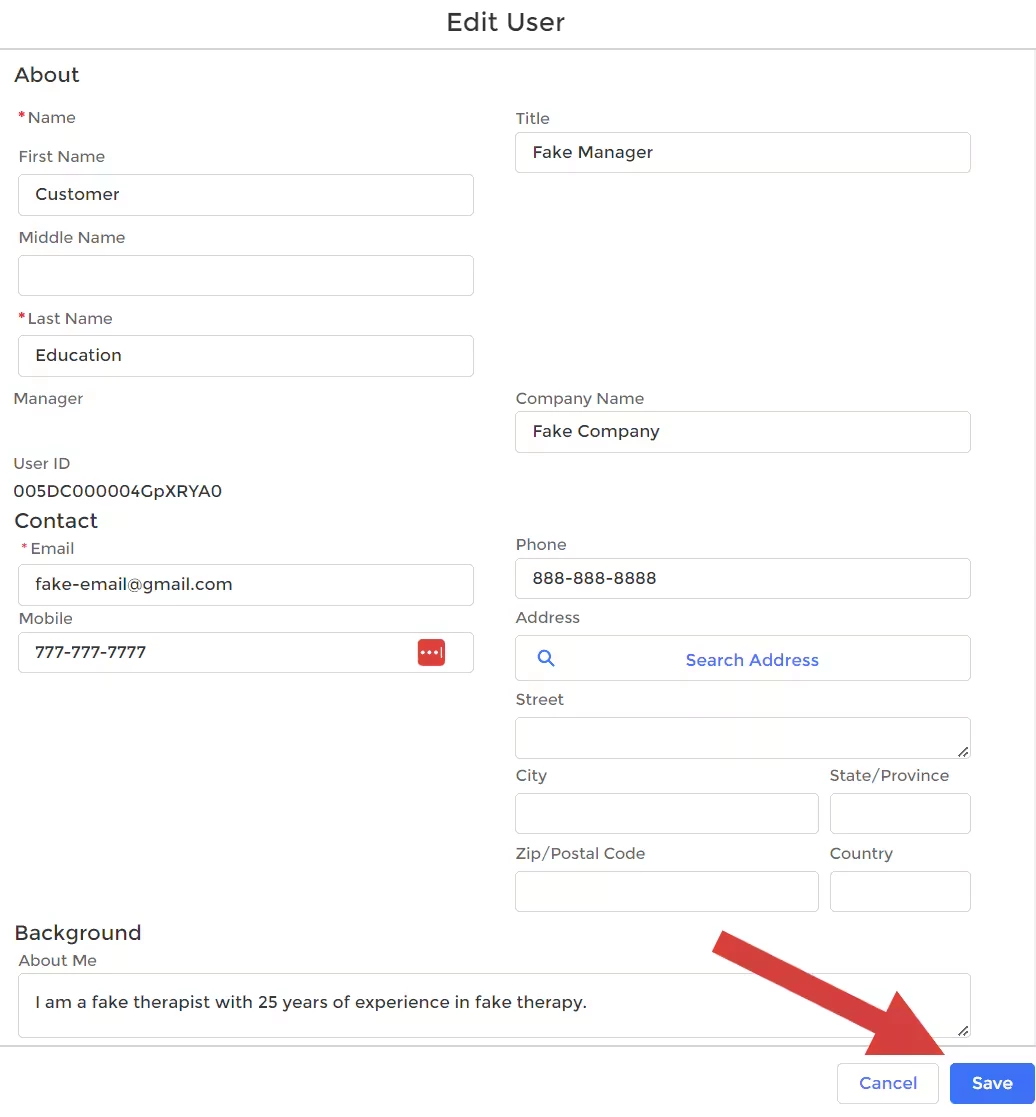
|
| 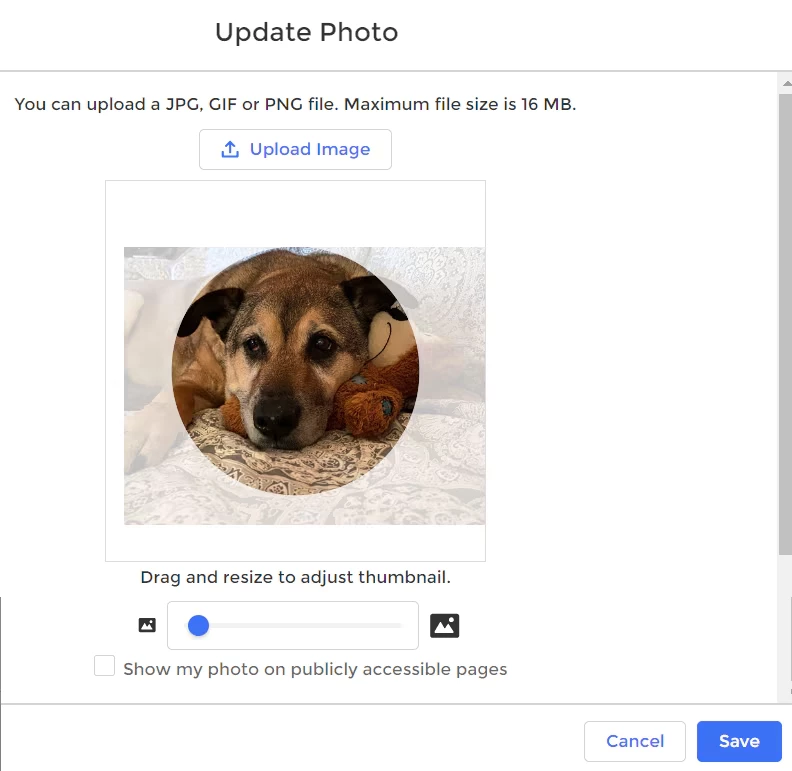
|

