Welcome to Ensora Data Collection, the premier Data Collection service/system. We are excited to start your Ensora journey with you. Below is an initial list of tasks you can work through to get your Company set up in Ensora. You will create Administrator, User, and Student, as well as establish Maintenance Level, set Prompt Codes, Custom Student Fields, and Custom Forms. Reach out to your implementation contact if you have any questions as you work through these initial setup tasks. For more detailed information, check out the full implementation process.
Establish your Organization's top Administrators These will be your all access users.
- Create a New User in Administration.
Administration Tab > Users Link > Create New User Link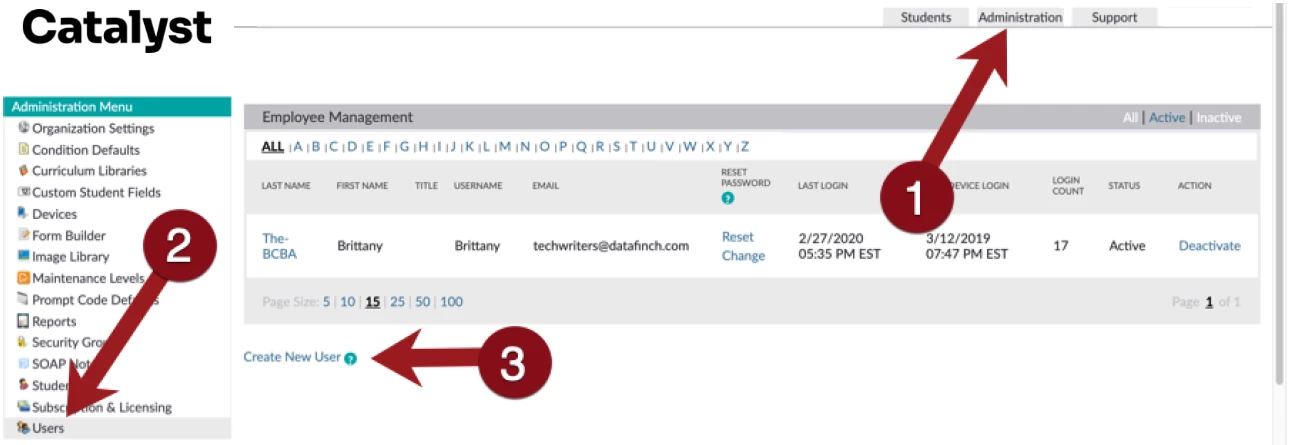
- Assign Created User to the Administration Security Group.
Click User Name > Add Administration Security Group.
Create Security Groups for Various User Access You can limit user access using Security Groups! User access is entirely up to you and what you would like to allow.
- Organizations tend to have the following Security Groups (descending order of access/rights);
- Administrators Prebuilt for you. You dont need to change anything here.
- Supervisors Access to create/deactivate Students and Users, delete data, etc.
- BCBAs Access to create/view Programming, put items On Hold, generate Reports, etc.
- RBTs Access to the app or to view data/graphs.
- Parents Access to view data/graphs.
TIP: We recommend creating a Test User that you have login credentials for. You can assign that Test User a security group and then log in under with the Test User credentials and test the access that you have assigned to that group.
Establish Admin-Level Settings
Create a Student Have your Administrators or Supervisors (those who have been granted All Student access) begin creating Student profiles.
Create Users Workflow Create Catalyst Users. Once they are created, assign each User a Security Group, Site, and Specific Student Access.
OPTIONAL Ensora has a Curriculum Library feature. This feature is a library of programming that you can view and pull into a Client Account when needed. Initial setup for Student Programming will take time and the Curriculum Library can save your User time in the long run. It would be beneficial to consider who might be in charge of that setup.

