In the system, your subscriptions are managed within My Payment Info and then Payment & Subscriptions.
Jump to Section:
Add Payment
- Click My Payment Info on the blue menu bar.
- Click Payments & Subscriptions, then enter your Name and Billing Address.
- Click Enter or Update Credit Card Info to display the card number, CVV, and Expiration Date fields.
- Click Subscribe or Update Billing and Credit Card Information button at bottom of screen.
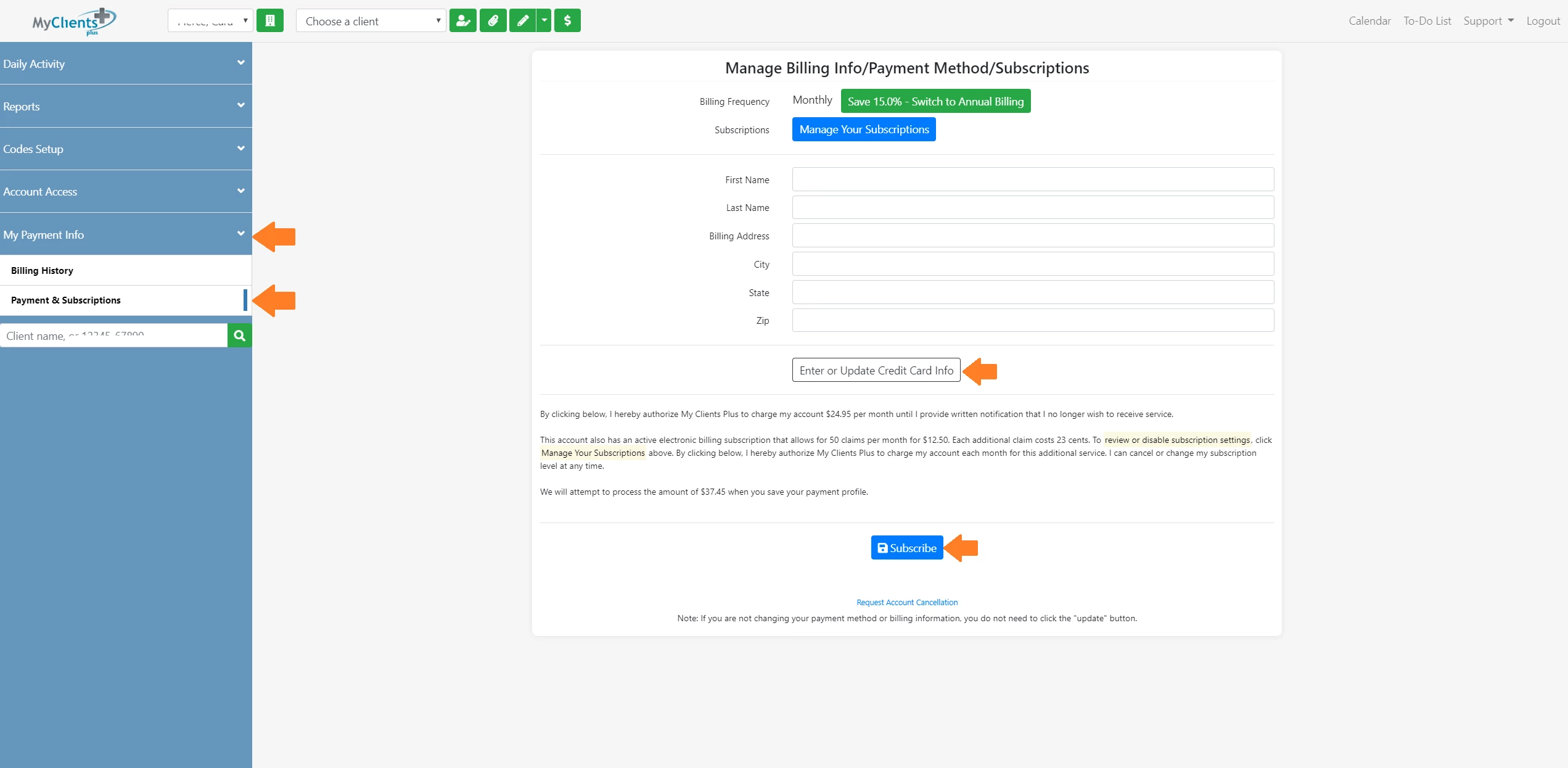
Update Payment Method
When updating a payment method, the new payment method will take effect on the next billing date for the account.
- Click My Payment Info on the blue menu bar.
- Click Payments & Subscriptions, then enter your Name and Billing Address.
- Click Enter or Update Credit Card Info to display the card number, CVV, and Expiration Date fields.
- Click Update Billing and Credit Card Information button at bottom of screen.

