You can add File Attachments to a Client's Profile. This allows you to store relevant documents and files for the Client in a central, easy to access location.
NOTE: There is a per file size limit of 5 MB.
Jump to Section:
Add File Attachment
- Select Client from drop down list and click green Paper Clip icon.

- Click Add New File button and select appropriate file from your computer.
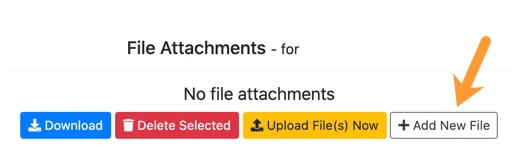
- Once selected, click Upload File Now button.
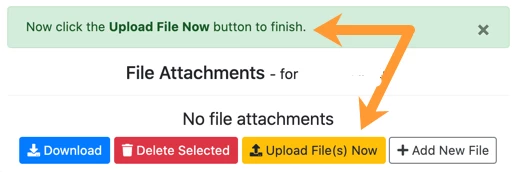
- Enter a custom Description.
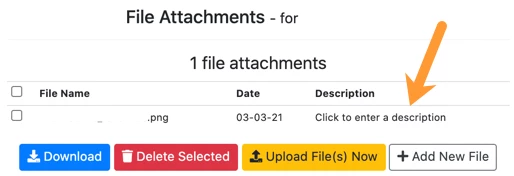
Download or Delete File Attachment
NOTE: The only way to view a file attachment is to download it.
- Select the appropriate file attachment and click either Download or Delete.
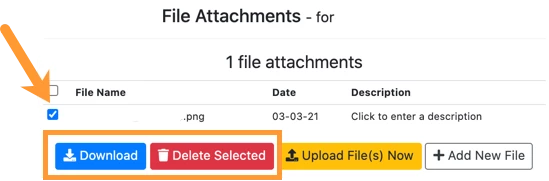
- If you selected Download, click the 'here' link to download.
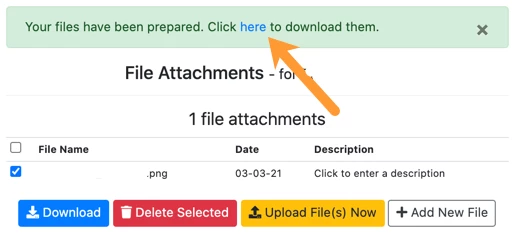
- OR, if you selected Delete, confirm deletion.
[Back to Top]

