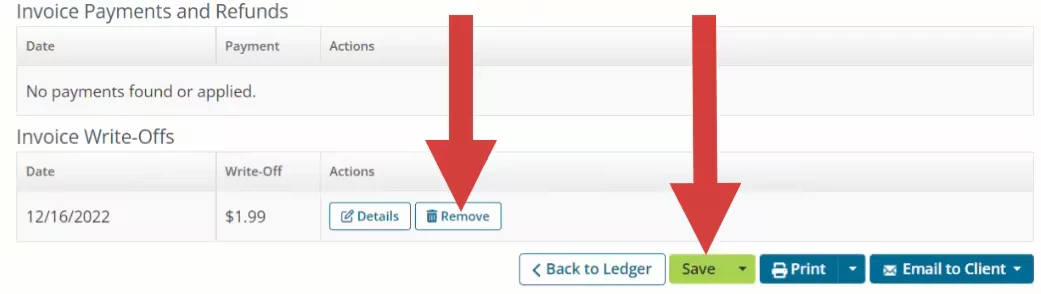Permissions: You must have Billing Permissions.
Create a Write-Off
- Locate Client and open Client Profile.
- Click Ledger in the side menu and click the appropriate tab to locate Invoice.
- Click the Write-Off button or click Select an Action and select Write-Off.
- Click the check box for the appropriate Invoice and then the Write-Off Amount field populates.
- IF you only need to write off a portion of the Invoice, change the amount in the Write Off Amount field.
- Click Save.
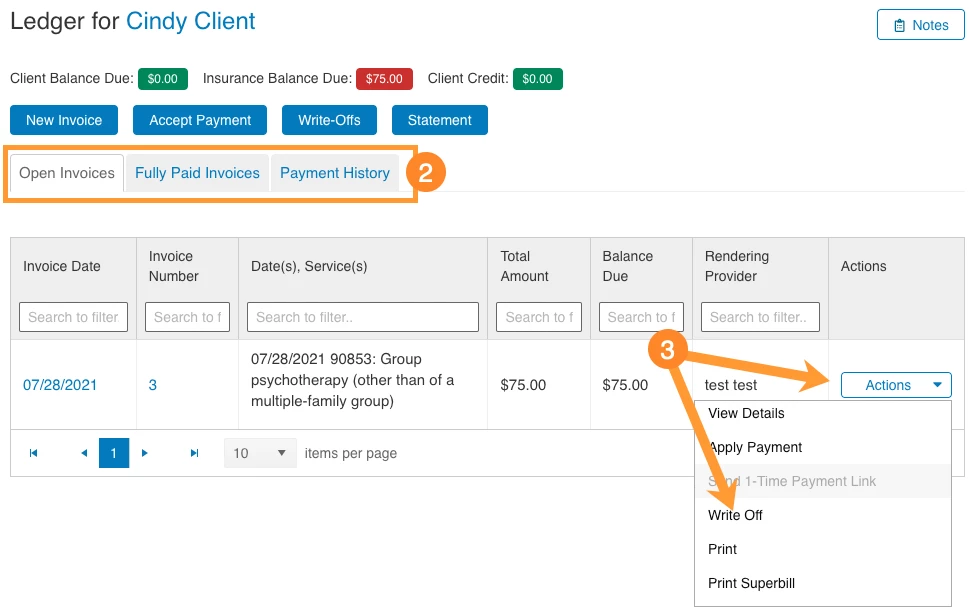
[Back to Top]
Remove a Write-Off
- Locate Client and open Client Profile.
- Click Ledger in the side menu and click the appropriate tab to locate the Invoice.
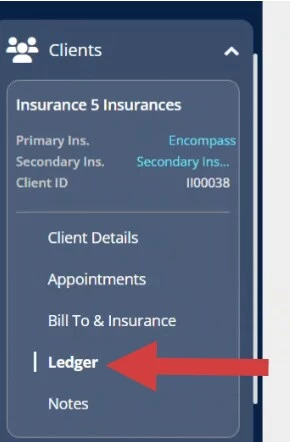
- Click on the Invoice that the Write-Off was previously added to.
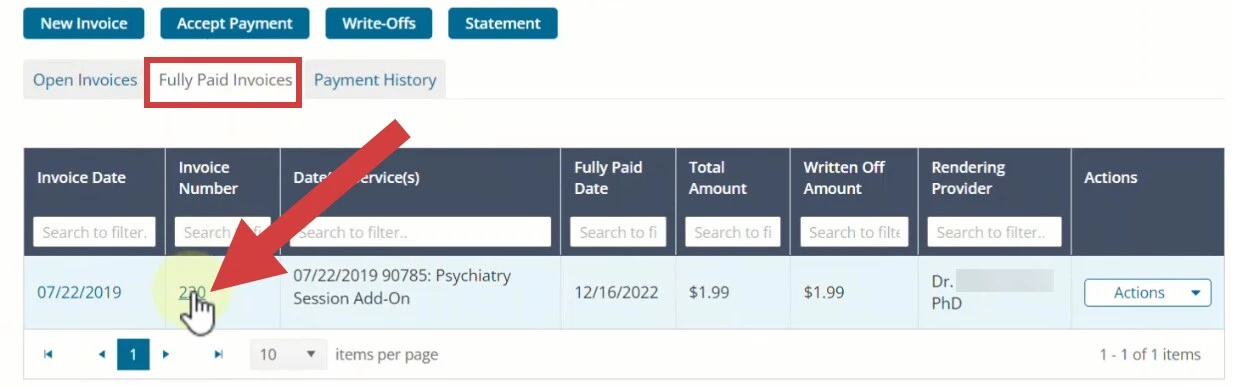
- Scroll down to the Invoice Write-Offs section.
- Click Remove.
- Click Save.