You can add additional Payer Enrollments after your initial Payer Enrollment is completed. Simply start your next Enrollment in your Account and then work with the Ensora Enrollment team.
Start your Payer Enrollment in the system
- Click Codes Setup inside menu and select Insurance Companies.
- Click + Apex Payer Enrollment button.
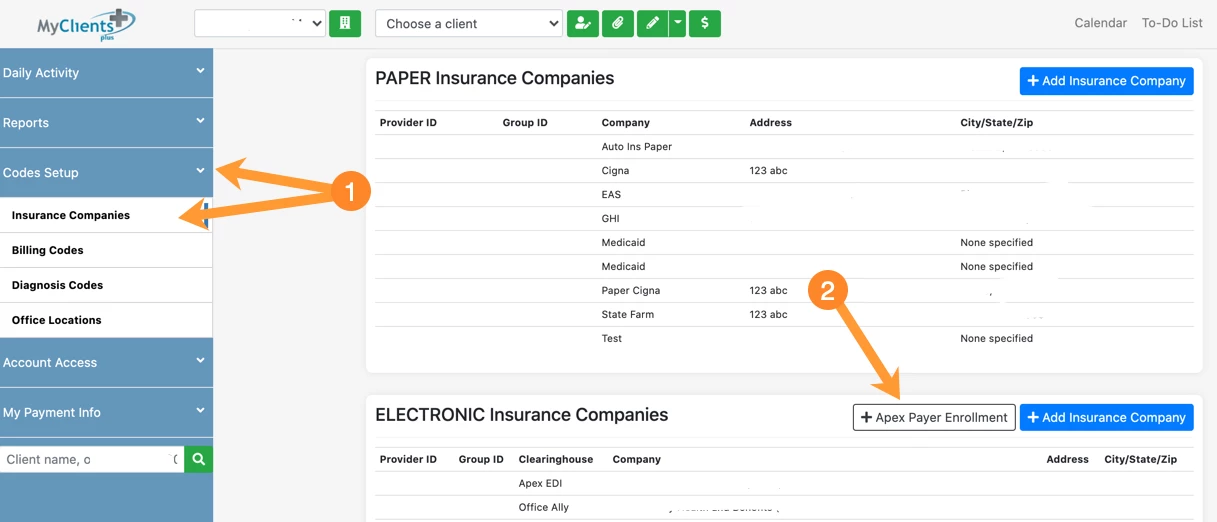
- Complete Enrollment Contact Information and Primary Contact Information sections.
- Click Submit Request button.
Complete Enrollments
Once you have submitted the Enrollment Survey to Ensora Clearinghouse, they will complete your enrollment.
- The Ensora Enrollment team will contact you within 2 business days of Enrollment to gather any additional information needed for your EDI/ERA Enrollment - e.g. Tax ID, Billing NPI, Payers, etc.
- The Ensora Enrollment team will then submit your enrollment forms to your Payers.
- IF a Payer requires the Provider or Agency to directly submit enrollment via a portal, the Ensora Enrollment team will walk you through the process.
- The Ensora Enrollment team will serve as a consistent contact point through the process and will provide weekly Enrollment Status updates.
- Contact the Ensora Enrollment team for any questions regarding your EDI/ERA Enrollments.
- The Ensora Enrollment team will work with you and the Payer to resolve Enrollment rejections.

