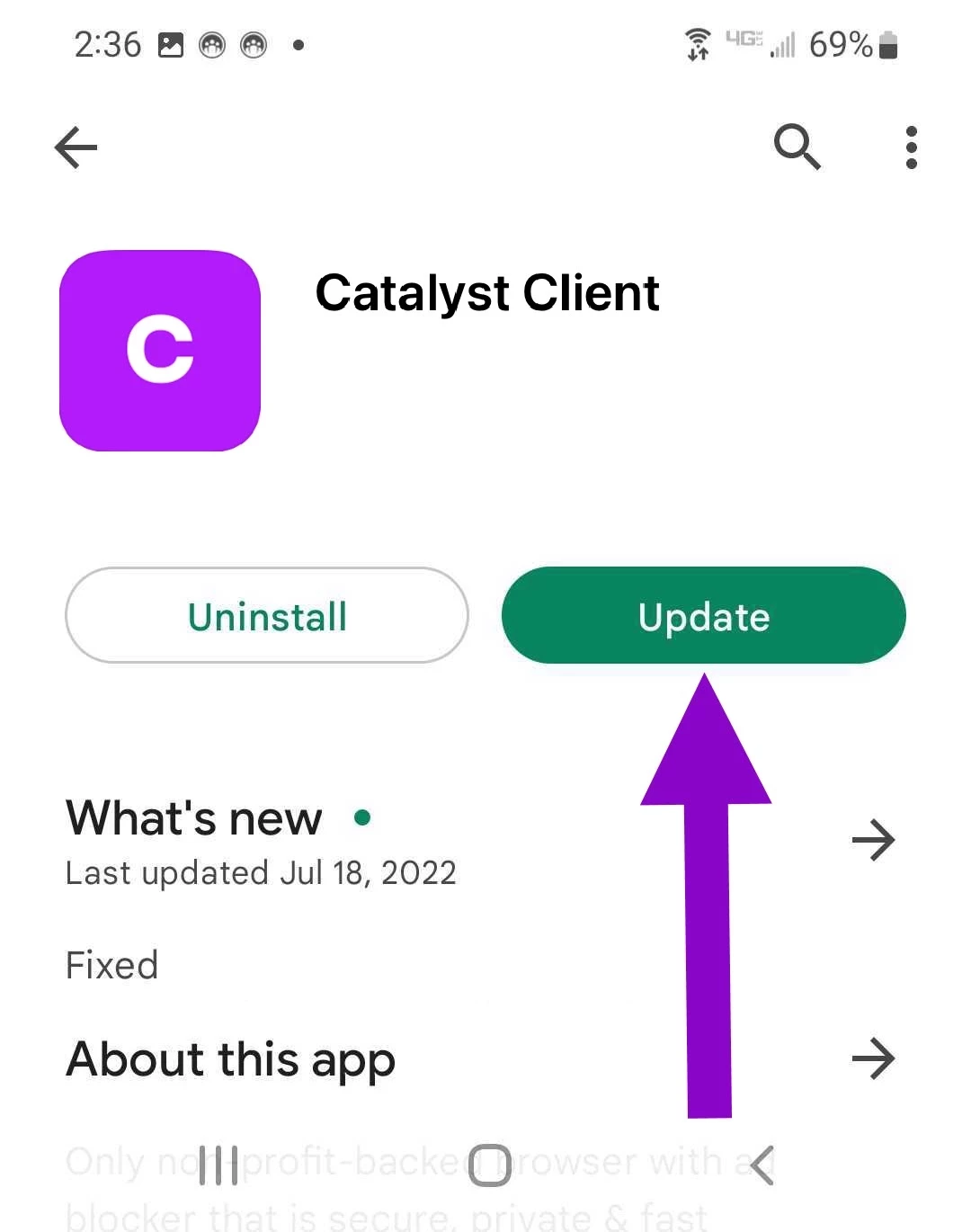To update your app to the newest version, visit your device's app store.
Jump to Section:
iOS Update
NOTE: Click here to learn how to automatically update your Apple device
- On an iOS device, tap to open the App Store.
- Tap your Profile pic in the top right.
- Scroll to find the Available Updates list.
OR Upcoming Automatic Updates list (if you have Automatic Updates turned on for your device). - Tap Update next to the Ensora Data Collection or Update All to update all apps in the list.
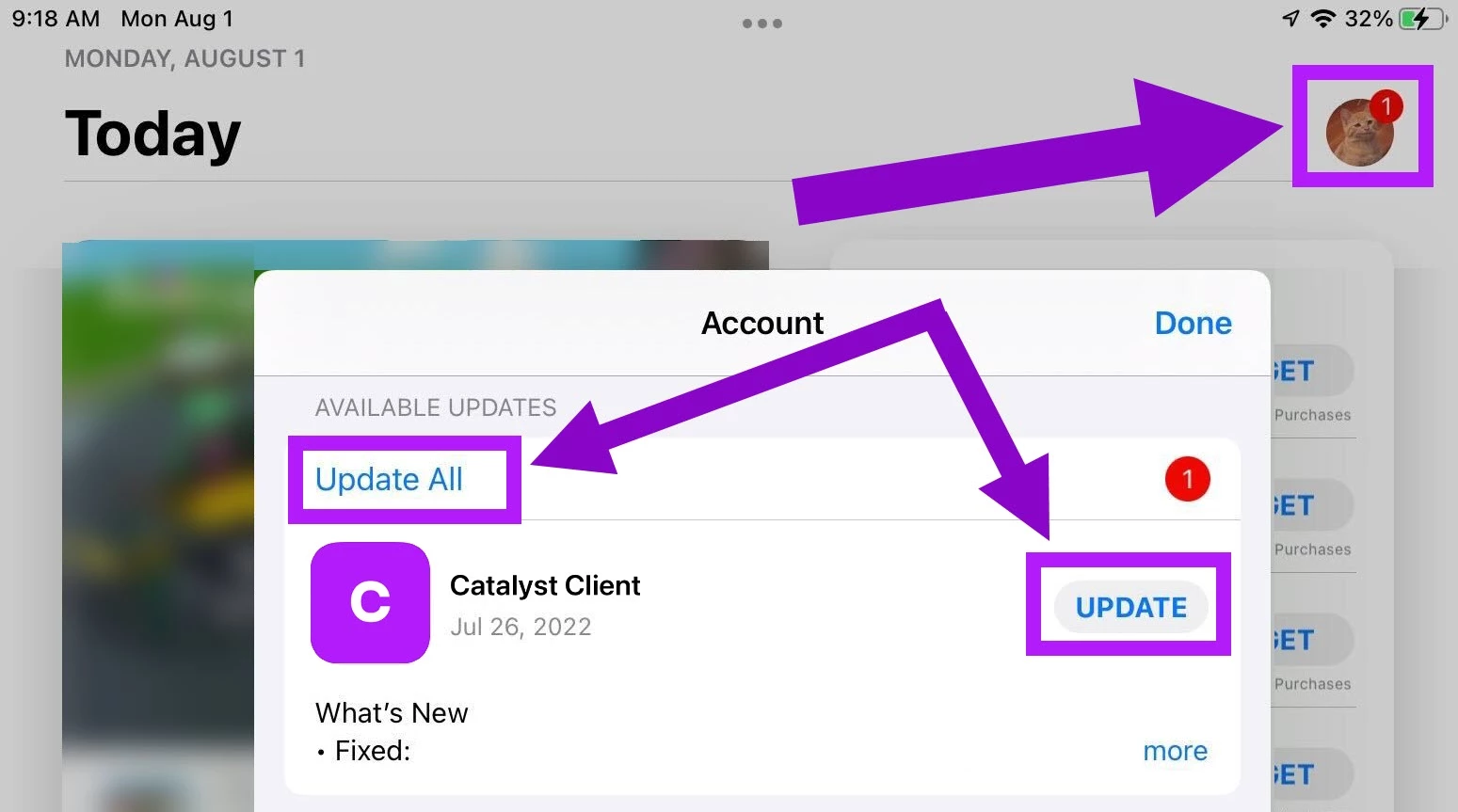
Android Update
NOTE: Click here to learn how to automatically update your Android device.
- On an Android device, tap to open the Play Store.
- Tap Menu button (3 lines).
- Tap My apps & games.
- Search for Ensora Data Collection
- Tap Update.