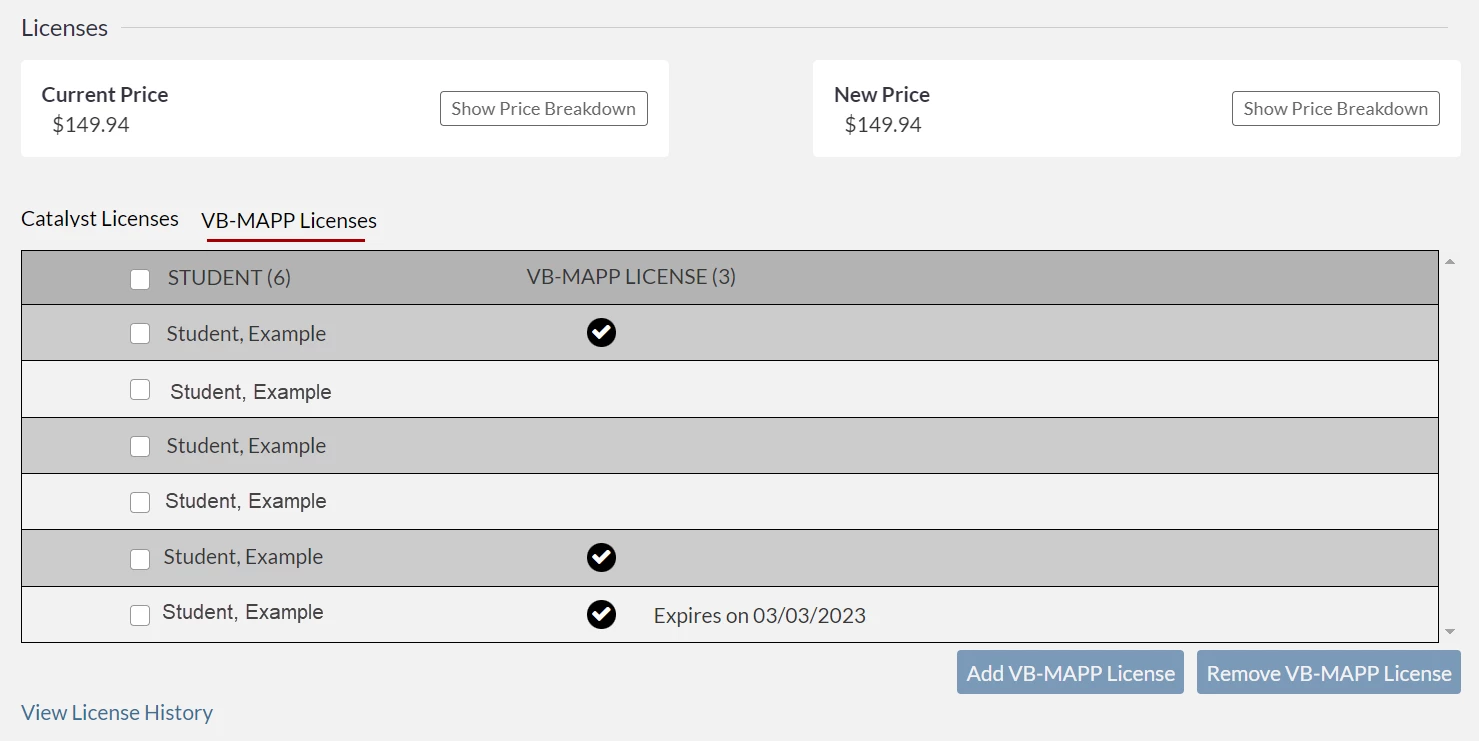A student's profile can be either Active or Inactive.
NOTE: Please visit Student Licenses: Add (Activate) or Remove (Deactivate) documentation to learn more. See View License History (Catalyst) for more information.
View Student License Status
- Select the Administration tab in the top right.
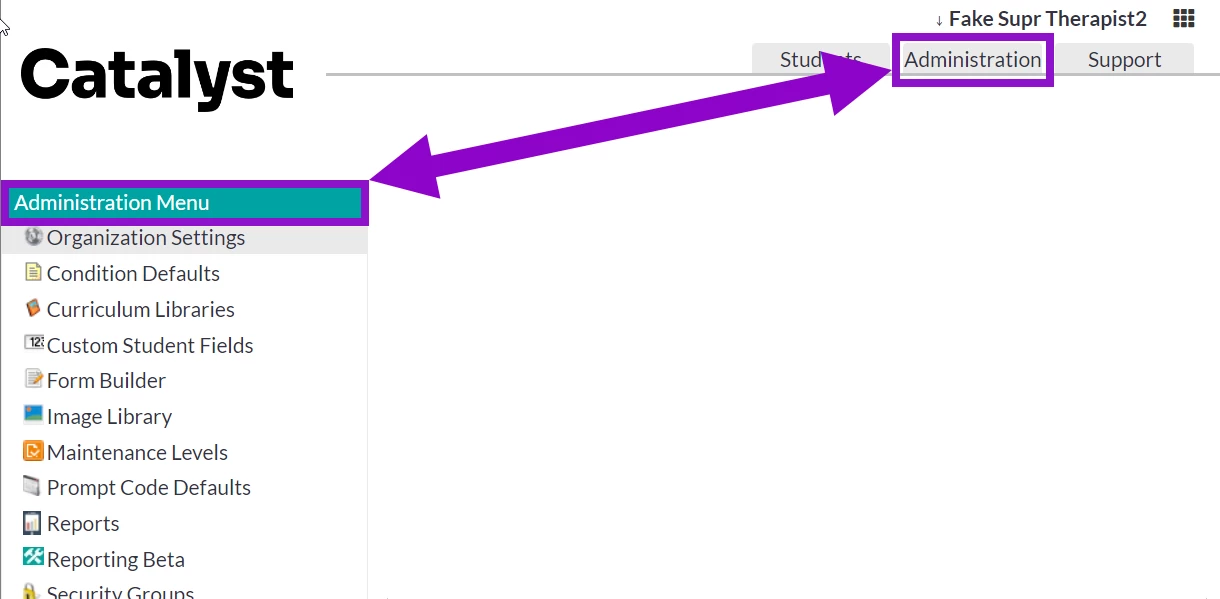
- Select Subscriptions & Licensing from the Administration Menu on the left.
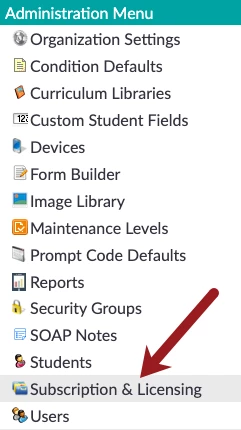
3.Click Manage Subscription under Ensora Data Collection
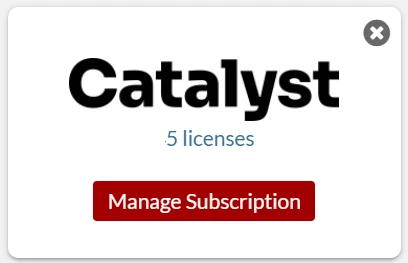
- Scroll to the Licenses section.
- There will be two tabs: Ensora Data Collection Licenses and VB-MAPP Licenses. Select the option you wish to view. Students without Licenses will not have a checkmark next to their name. Students with Licenses will have a checkmark next to their name.
- Licenses set to expire will display the date of the upcoming expiration.